We want you to be completely satisfied with your purchase. If for any reason you are not, we are happy to assist with a return or exchange of your purchase.
Simply contact our customer service team and we will guide through the process to ensure smooth and hassle-free experience.
Customer Service Department on 1800 33 88 88
Email: [email protected]
See our Return Policy.



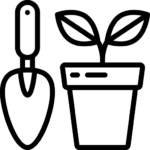
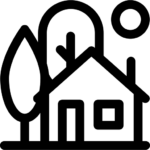









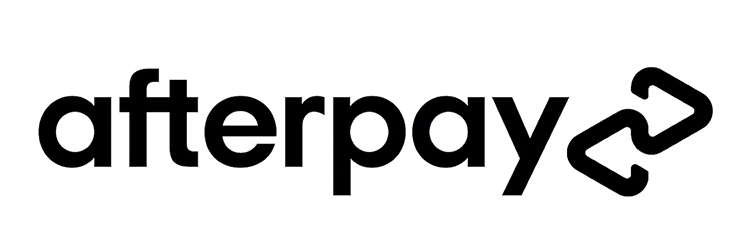
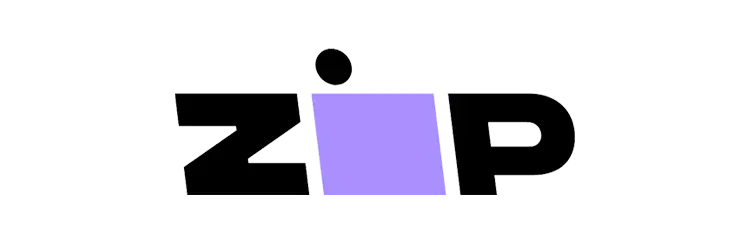

 Mosquito Traps
Mosquito Traps
as above